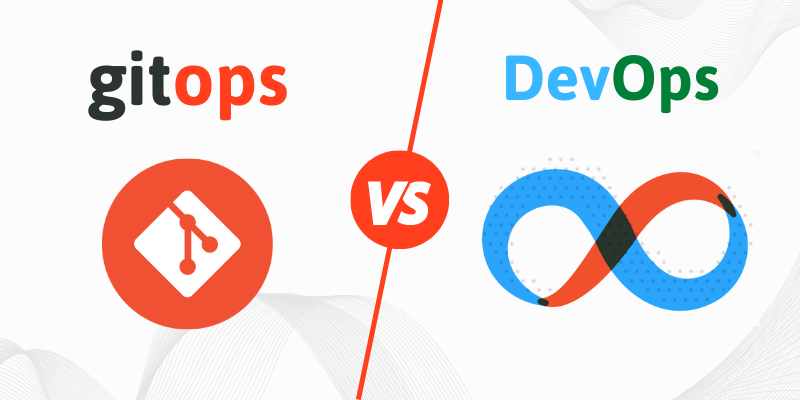In modern software development processes, DevOps and GitOps have emerged as revolutionary methodologies. Both aim to enhance software deployment and infrastructure management but adopt different principles and approaches. Let’s dive into the differences between GitOps and DevOps, from operational workflows to the value they bring.
DevOps Workflow

DevOps tightly integrates development (Development) and operations (Operations), focusing on collaboration, automation, and continuous improvement throughout the software lifecycle.
Code Handling Process
- Developers push code changes to a centralized repository such as GitHub or GitLab.
- The code enters a Continuous Integration (CI) pipeline, which includes unit testing, building artifacts, and creating container images.
Deployment Process
- Container images are stored in a registry (e.g., Docker Hub, Amazon ECR).
- Deployment to Kubernetes clusters is triggered manually via tools like kubectl apply or automated CI/CD pipelines.
- This process uses a push-based model, where the pipeline actively pushes updates to the cluster once confirmed.
Key Features
- Manual Control: DevOps often requires intervention or approval from engineers during deployment.
- Flexibility: Enables immediate adjustments during the deployment process.
- Speed-Focused: Prioritizes fast releases and short deployment cycles.
GitOps Workflow

GitOps extends the concept of Infrastructure as Code (IaC) by using Git as a single source of truth for both application code and infrastructure management.
Code and Configuration Separation
- Developers push application code and update configuration files (manifests) to a dedicated repository.
- Configuration changes are reviewed and approved via Pull Requests (PRs). Once merged, the desired system state is reflected in the repository.
Automatic Synchronization
- GitOps tools like ArgoCD, Flux, or Weaveworks continuously monitor the repository for changes.
- Kubernetes clusters automatically pull these changes and synchronize the actual state with the desired state defined in the manifests.
Key Features
- Pull-Based Deployment: The cluster updates itself, reducing manual intervention.
- Single Source of Truth: Git repositories ensure consistency and version control across environments.
- Advanced Automation: The system automatically maintains the cluster’s state to match the repository, minimizing human errors.
Key Differences Between DevOps and GitOps
| Criteria | DevOps | GitOps |
| Deployment Model | Push-based | Pull-based |
| Configuration Source | Configurations within pipelines | Repository as the sole source |
| Level of Automation | Partial automation, manual steps | High automation, self-updating clusters |
| Manual Intervention | Requires approval or manual deployment | Minimizes manual intervention |
| State Management | External checks are needed | Kubernetes auto-syncs the state |
| Flexibility | Flexible for direct deployments | Focuses on declarative configurations |
| Representative Tools | Jenkins, GitLab CI/CD, CircleCI | ArgoCD, Flux, Weave GitOps |
Advantages of GitOps Over DevOps
Comprehensive Version Control
- In GitOps, every change—from source code to infrastructure configuration—is tracked in the Git repository, ensuring transparency and auditability.
Higher Reliability
- GitOps reduces human errors by automatically syncing repositories with Kubernetes clusters.
Easy Rollbacks
- Reverting to a previous state is as simple as reverting a Git commit.
Enhanced Collaboration
- Managing changes via Pull Requests enables teams to discuss, review, and approve updates seamlessly.
When to Choose DevOps and GitOps
When to Choose DevOps?
- Prioritizing Speed and Flexibility
- Ideal for projects requiring fast development cycles and frequent, timely changes.
- Suitable for teams that need quick responses to emergencies without going through complex approval processes.
- Experimental or Frequently Changing Projects
- DevOps is excellent for exploratory projects that require frequent updates to discover optimal solutions.
- Small Teams or Less Automation-Oriented
- Smaller teams or those not ready to invest heavily in automation can benefit from DevOps’ simpler approach.
- Not Entirely Kubernetes-Based
- DevOps is more adaptable for systems not exclusively reliant on Kubernetes or requiring diverse infrastructure integrations.
When to Choose GitOps?
- Consistency and High Reliability
- Perfect for production environments or large-scale projects where consistency and auditability are critical.
- Beneficial for industries like finance and healthcare that require strict compliance.
- Managing Complex Kubernetes Systems
- GitOps excels in managing large-scale Kubernetes deployments with its automated state synchronization.
- Version Control and Change Tracking
- GitOps uses Git as the central control, ensuring all changes are documented for detailed reporting or regular audits.
- Long-Term Automation Goals
- Teams aiming to minimize manual intervention in deployments will find GitOps an ideal choice due to its high degree of automation.
- Distributed or Multi-Group Environments
- GitOps improves collaboration across large or remote teams by managing changes transparently through Pull Requests.
Conclusion
Both DevOps and GitOps are essential methodologies that cater to different needs and scenarios. DevOps focuses on collaboration and speed, making it ideal for teams prioritizing rapid innovation. On the other hand, GitOps takes automation and Infrastructure as Code principles to the next level, ensuring consistent and reliable deployments.
Understanding their differences and strengths helps organizations choose the approach best suited to their operational goals and development culture.